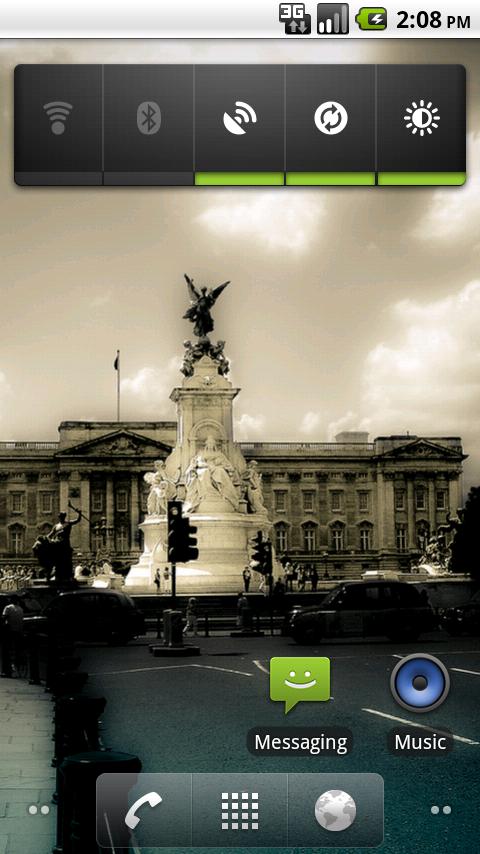Weathrman 4.0.1
Free Version
Publisher Description
A live wallpaper showing the weather near you, seen through the eyes of flickr.
Weathrman runs in the background, and updates your wallpaper every few hours; to use it, select it as a 'live wallpaper'. Note that there is no application icon - it only exists as a live wallpaper.
We take the weather in your current location and use it to find a high-resolution photo on Flickr, taken under the current weather conditions, taken somewhere near you. Searches target photos in roughly the same time of day, taken within a seasonal window within the last few years.
Note that while we do our best to provide good search quality, we ultimately depend on the Flickr API and the tagging behaviour of Flickr users; as the metadata we search on is imperfect, results can sometimes be somewhat unexpected. The more flickr users who geotag their photos live in your area, the better the quality of results you'll see.
Weathrman requires, at minimum, Android 2.1 with location via wireless networks enabled (to discern your current location) and access to the internet (to retrieve images).
Full support for Xoom and other tablet users running Android 3.0, including appropriate window theming and improvements to layout on tablets.
About Weathrman
Weathrman is a free app for Android published in the Other list of apps, part of Games & Entertainment.
The company that develops Weathrman is Gregory Block. The latest version released by its developer is 4.0.1. This app was rated by 3 users of our site and has an average rating of 4.0.
To install Weathrman on your Android device, just click the green Continue To App button above to start the installation process. The app is listed on our website since 2011-08-31 and was downloaded 96 times. We have already checked if the download link is safe, however for your own protection we recommend that you scan the downloaded app with your antivirus. Your antivirus may detect the Weathrman as malware as malware if the download link to com.ctoforaday.weathrman is broken.
How to install Weathrman on your Android device:
- Click on the Continue To App button on our website. This will redirect you to Google Play.
- Once the Weathrman is shown in the Google Play listing of your Android device, you can start its download and installation. Tap on the Install button located below the search bar and to the right of the app icon.
- A pop-up window with the permissions required by Weathrman will be shown. Click on Accept to continue the process.
- Weathrman will be downloaded onto your device, displaying a progress. Once the download completes, the installation will start and you'll get a notification after the installation is finished.